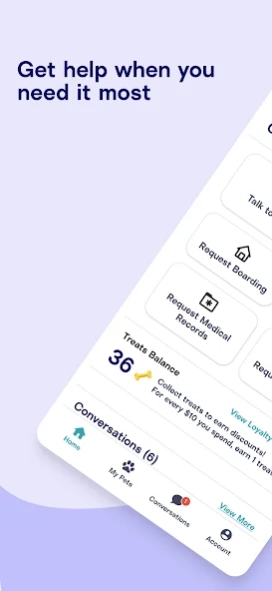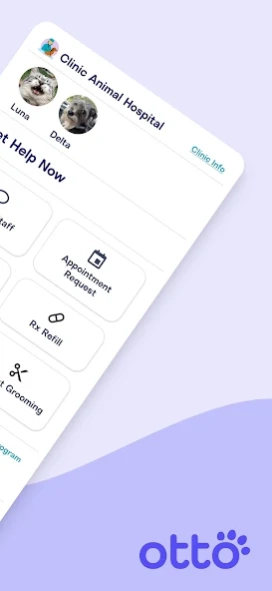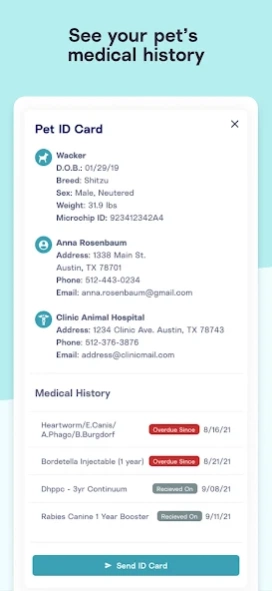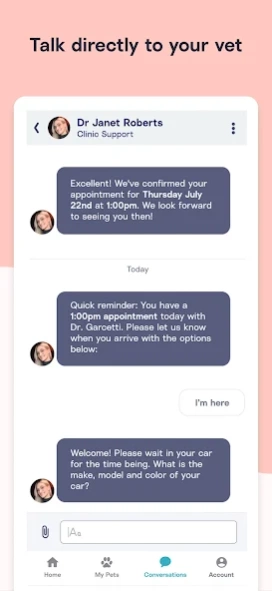Otto: Your Pet's App 1.7.5
Free Version
Publisher Description
Otto: Your Pet's App - The app your vet recommends
The Otto app lets pet owners conveniently connect with their veterinarian clinic to get the best care for their pets. Easily chat with your clinic, manage appointments and stay synced on your pet’s health.
With the Otto app, you can:
*Request appointments, prescription refills, or follow up after appointments
*Access and share pet vaccine information with other service providers, such as your groomer or boarder
*Chat with your clinic to ask pet health questions
*See upcoming appointments and reminders as well as information about previous visits
*Digitally check in for appointments
*Complete payments for appointments or pre-pay for upcoming services
*Conveniently video chat with your clinic
- Note that your clinic must also be using Otto software in order to make use of this app. Interested in getting your clinic on Otto? Contact us at sales@otto.vet
About Otto: Your Pet's App
Otto: Your Pet's App is a free app for Android published in the Health & Nutrition list of apps, part of Home & Hobby.
The company that develops Otto: Your Pet's App is TeleVet Inc. (DBA Otto). The latest version released by its developer is 1.7.5.
To install Otto: Your Pet's App on your Android device, just click the green Continue To App button above to start the installation process. The app is listed on our website since 2024-03-12 and was downloaded 0 times. We have already checked if the download link is safe, however for your own protection we recommend that you scan the downloaded app with your antivirus. Your antivirus may detect the Otto: Your Pet's App as malware as malware if the download link to com.televet.care is broken.
How to install Otto: Your Pet's App on your Android device:
- Click on the Continue To App button on our website. This will redirect you to Google Play.
- Once the Otto: Your Pet's App is shown in the Google Play listing of your Android device, you can start its download and installation. Tap on the Install button located below the search bar and to the right of the app icon.
- A pop-up window with the permissions required by Otto: Your Pet's App will be shown. Click on Accept to continue the process.
- Otto: Your Pet's App will be downloaded onto your device, displaying a progress. Once the download completes, the installation will start and you'll get a notification after the installation is finished.